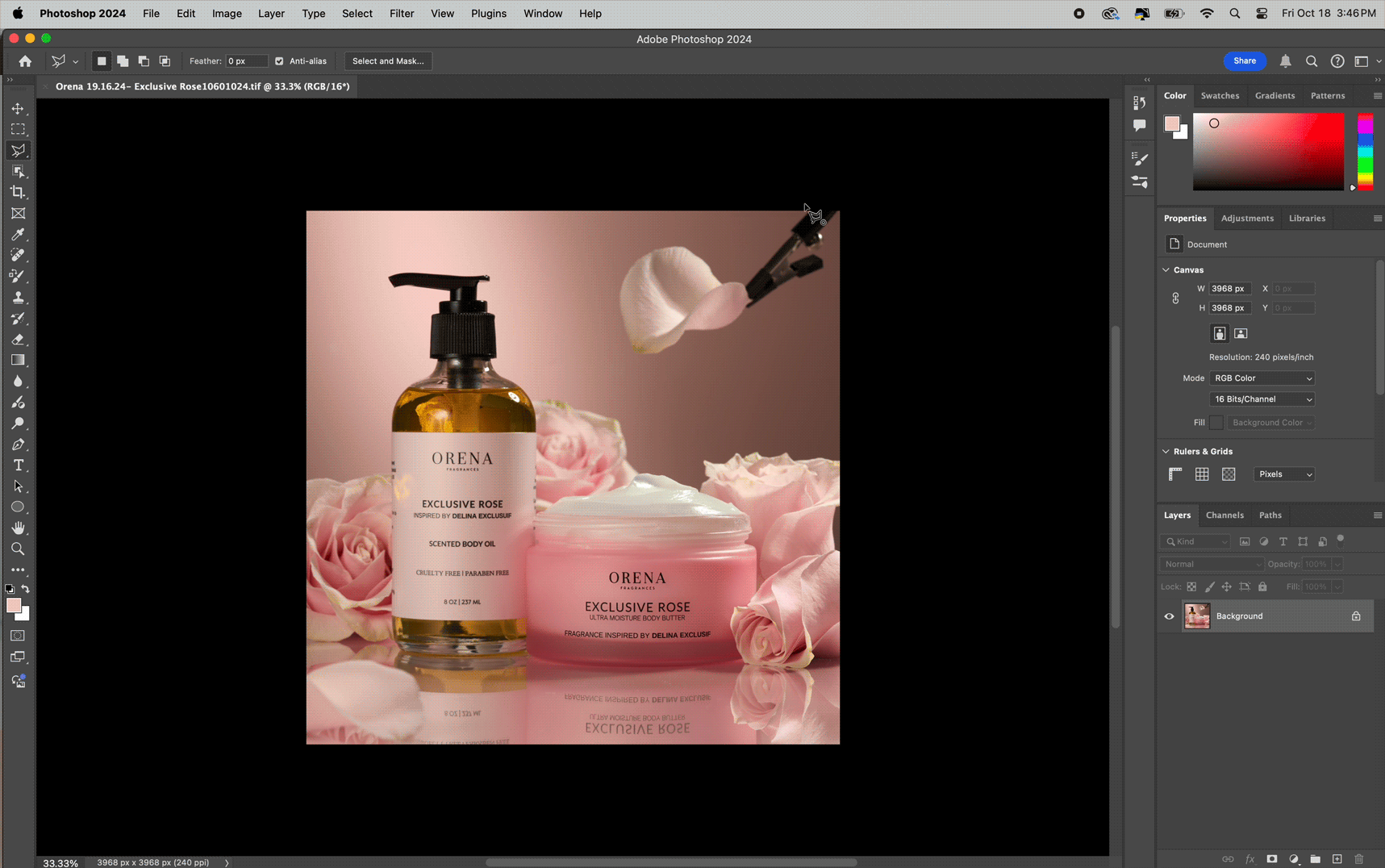Best Programs for Running A Product Photography Business
Running a successful product photography business requires more than just a camera and a few props. It also requires effective management of tasks, client communication, and graphic design. Fortunately, there are several programs available to help streamline these processes and keep your business running smoothly. In this article, we'll explore the best programs for running your product photography business, including Asana, Sprout Studios, Canva, Capture One, Adobe Lightroom, and Adobe Photoshop.
Asana
Asana is a task management tool that allows you to organize and prioritize your to-do list. As a product photographer, you likely have multiple shoots scheduled with different clients, and it can be difficult to keep track of everything. With Asana, you can create tasks for each shoot and assign due dates, priority levels, and collaborators. This helps ensure that you don't miss any important deadlines and that everyone involved in the shoot is on the same page. Asana also offers a mobile app, so you can stay on top of your tasks even when you're on the go.
Sprout Studios
Sprout Studios is a comprehensive studio management software that's specifically designed for photographers. It offers features such as client management, invoicing, online booking, and workflow automation. With Sprout Studios, you can create contracts, send invoices, and receive payments all in one place. You can also use it to automate your workflow, which saves you time and ensures that nothing falls through the cracks. Sprout Studios offers a free trial, so you can try it out before committing to a subscription.
Canva
As a product photographer, you may need to create graphics for your website, social media, or marketing materials. Canva is a graphic design tool that's easy to use and offers a wide range of templates, images, and fonts. With Canva, you can create professional-looking graphics in minutes, even if you don't have any design experience. You can also use it to collaborate with your team, so everyone can provide input and make changes as needed.
Capture One Pro
Capture One Pro is an editing program that offers advanced features such as color grading, tethered shooting, and noise reduction. In our studio, we sync our camera to a laptop with a tether cord so that we can see our images in real-time with Capture One. The program also offers remote access to all of your camera settings giving you a high level of control over your images. Its user-friendly interface is easy to use and learn, making it an excellent choice for both beginner and experienced photographers.
Lightroom
Adobe Lightroom is a software program designed for photo editing, organization, and management. It allows users to import, sort, and organize their digital photos in a user-friendly interface and provides a wide range of editing tools and presets that help users enhance and optimize their photos. Lightroom is known for its non-destructive editing workflow, which preserves the original image while allowing users to make adjustments and experiment with different edits. Adobe Lightroom is great when paired with Adobe Photoshop as both programs seamlessly integrate with each other.
Photoshop
Adobe Photoshop is a software program used for image editing and manipulation. It provides a wide range of tools and features that allow users to edit, enhance, and create digital images with high precision and control. Photoshop is widely used in various industries, such as graphic design, photography, web design, and video production, among others. It is known for its extensive capabilities in retouching and compositing, as well as for its ability to work with layers and masks to create complex and visually stunning designs.